Step by step create AWS RDS Replica – Cross AZ and Cross Region
In this post, I would like to demo usage of AWS managed RDS, and how to setup Cross AZ and Cross region replication.
After that, I will test out the performance of this setup.
- Select Asia Pacific Singapore Region
- Create a new VPC and specify CIDR
- Create 2 subnet under:
- ap-southeast-1a
- ap-southeast-1b
- Create 2 EC2 instances under each subnet
- Create a RDS service – MYSQL, under this new VPC, and one of the subnet.
- Repeat the same setup in Asia Pacific Tokyo.
- Create a replica from RDS created in step 5.
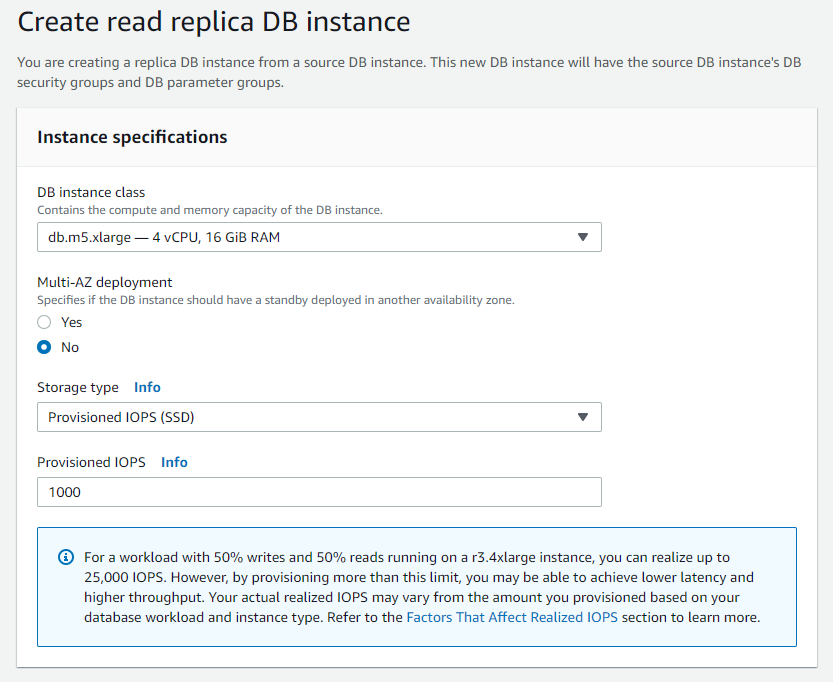
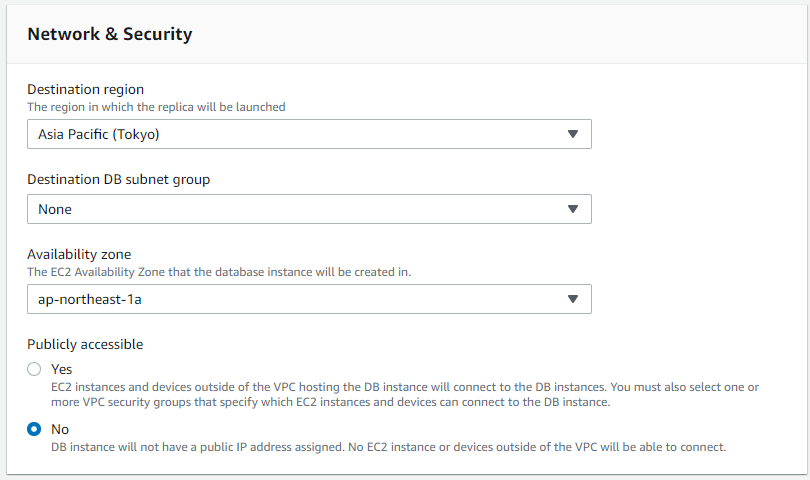
- You will hit an error here:
The parameter DBInstanceIdentifier must be provided and must not be blank. (Service: AmazonRDS; Status Code: 400; Error Code: InvalidParameterValue; Request ID: 1eab1af5-5e54-46ef-b059-ecf11edfce53)
- Now, we need to setup an encryption key in Tokyo VPC.
- Switch to Region Tokyo.
- Search for KMS server, inside, click on create key.
- Assign Key administrators as AWSServiceRoleForRDS
- Assign Key users as AWSServiceRoleForRDS
- Go back to Singapore Region, re-start the replica creation. In Encryption section, select Master key as the new key just created in Tokyo Region. Now it works.
- Now switch to Tokyo region and create same subnet and ec2 instances.
- After these steps, we have below setup and ready for some tests.
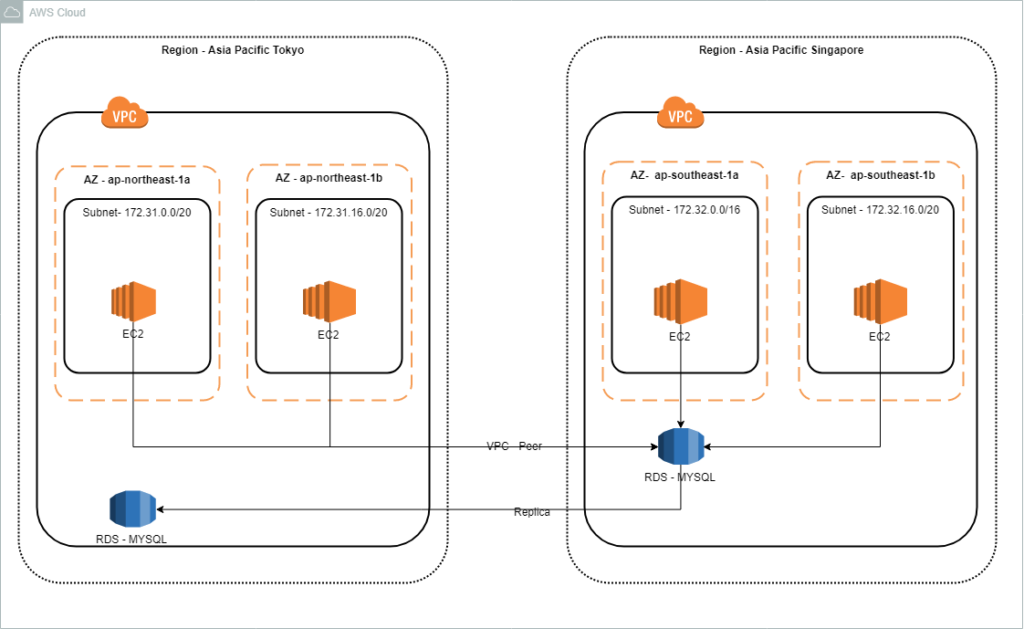
Will explain performance testing in next post.
